In order to expand the Lost & Found search scope and enable the search for older cases with extended submission timeframes as per Amazon FBA Reimbursement Policy, you are required to conduct a one-time request of accounting reports, which will allow Lost & Found to access historical data within your Amazon account.
Reports request guide
To request the accounting reports from Amazon, follow these steps:
Step 1. Click here to open the corresponding payments page on Amazon Seller Central.
Step 2. Select the date range for the report. Choose the date that falls exactly six months before the present date in the "From" field.
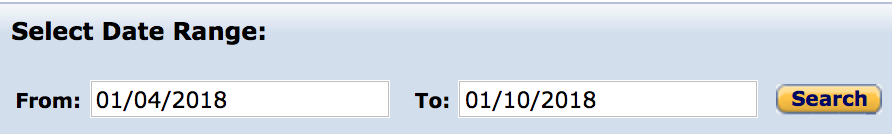
Step 3. You might need to navigate through multiple pages to locate archived reports. Within the “Action” column, click on the "Request report" button for the needed report.
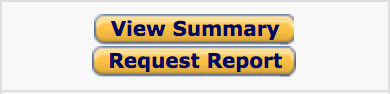
Step 4. Ensure you request all reports that cover the selected six-month period. After a successful request, the reports become available for download and various download options will appear within the “Action” column.
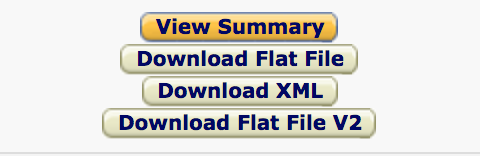
Info: You are only required to request the reports; downloading them is unnecessary. The processing of the reports is performed automatically via the Amazon MWS API.
The above-mentioned steps should be performed for each Amazon marketplace separately.