The “Case overview” page presents a detailed view of a case. It includes the key details, case history, and instructions to efficiently process the case within Amazon Seller Central along with the related text templates.
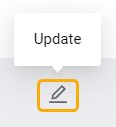
To access the “Case overview” page, navigate to Lost & Found > Action required / All cases and click on the Update button (pencil icon) at the beginning of the corresponding table line.
To learn about the “Case overview” for the cases with the “New” status, see Lost & Found | New cases | Case overview.
Page Components
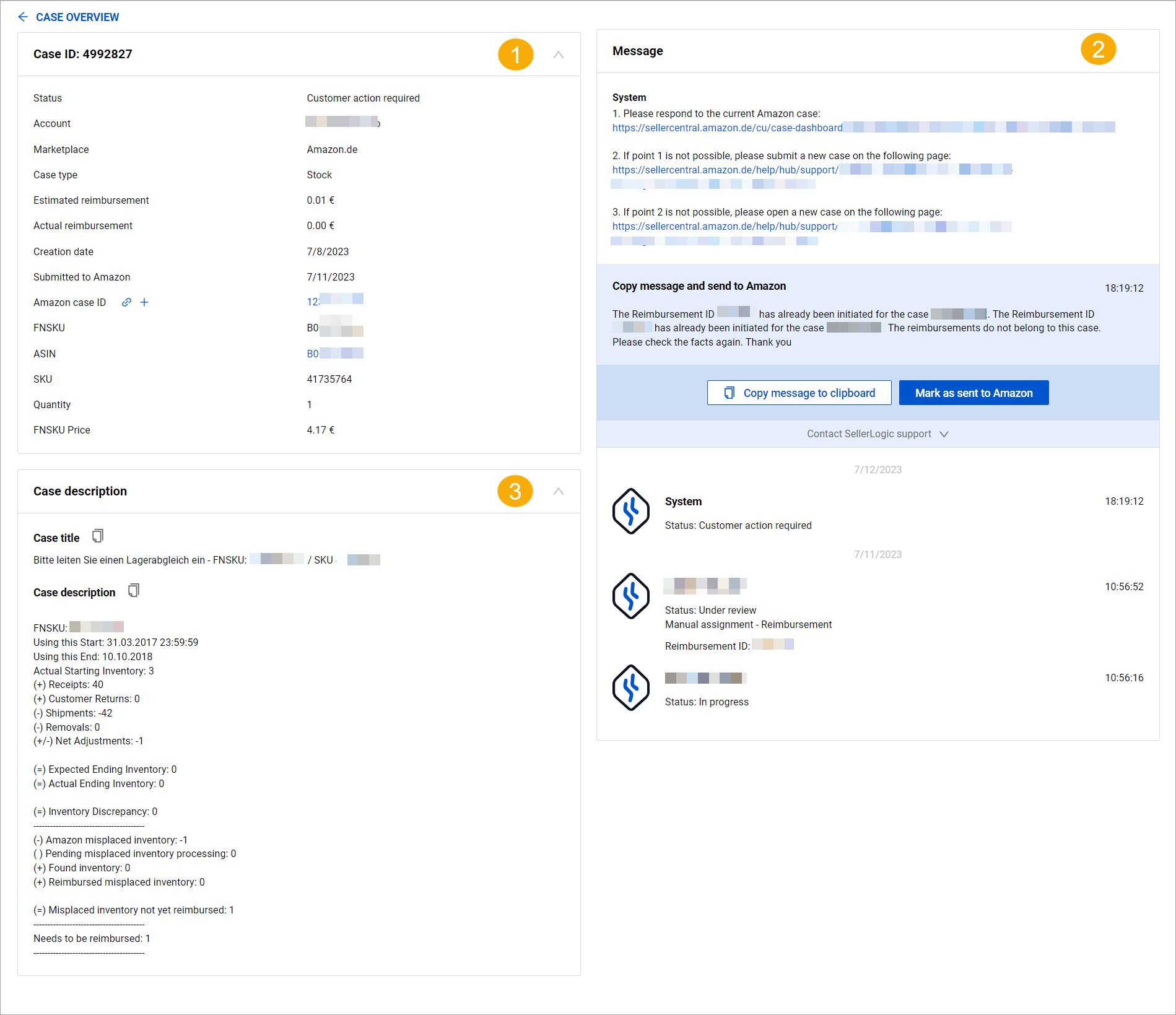
The "Case overview" page consists of the following three components:
- Case info panel: It consolidates the read-only information associated with the case.
- Message form: It presents a comprehensive view of the current status and historical developments of the case. It also provides guidance on the required actions to resolve the case efficiently.
- Case description: It provides you with the text templates required for managing the case on Amazon Seller Central.
Case info panel
Below is a table listing all fields with data provided by the case info panel. The fields are common for all cases irrelevant of their statuses.
| Field | Description |
|---|---|
| Status | The current status of the case. For more information, see Lost & Found | Cases. |
| Account | The name of the Amazon account associated with the case. |
| Marketplace |
The Amazon marketplace associated with the case. Note: The case should be submitted only within this marketplace. |
| Case type | The type of the case. For more information, see Lost & Found | Cases. |
| Shipment ID |
The unique shipment identifier assigned by Amazon for tracking purposes. *Applies only to the “Inbound shipment” cases |
| Amazon order number |
The unique identifier assigned by Amazon for tracking orders. *Applies only to the “Order” cases |
| Estimated reimbursement | The estimated amount of reimbursement associated with this case. It is calculated by Lost & Found. |
| Actual reimbursement |
The actual amount of reimbursement received for this case. *The field is not available in the New case overview form |
| Creation date | The date when the case was detected by Lost & Found. |
| Expiry period |
The number of days until the case submission period expires. *The field is available only in the New case overview form |
| Submitted to Amazon |
The date when the case was submitted to Amazon. *The field is not available in the New case overview form |
|
Amazon case ID
*Not available in the New case overview form |
The unique identifier assigned by Amazon upon case submission. Clicking the “View case on Amazon” button opens the Amazon Seller Central case dashboard for authorized users. Note: If your case was closed by Amazon and cannot be reopened, you will need to submit a new case. To submit a new case on Amazon directly from this page, click the “Open new Amazon case” button with the plus icon next to the field title. |
| FNSKU | The Fulfillment Network Stock Keeping Unit (FNSKU) is the unique code used by Amazon to describe barcodes to track FBA items. |
| ASIN | The Amazon Standard Identification Number (ASIN) is a 10-digit alphanumeric product identification number with a link to the product page on Amazon. |
| SKU | The Stock Keeping Unit (SKU) is the unique alphanumeric code used by Amazon to identify a product for inventory and sales purposes. On rare occasions, two different marketplaces may have the same SKU. |
| Quantity | The Stock Keeping Unit (SKU) is the unique alphanumeric code used by Amazon to identify a product for inventory and sales purposes. On rare occasions, two different marketplaces may have the same SKU. |
| FNSKU Price | The price per FNSKU of the product associated with the case. |
| Product information | It displays the “Show products” button that opens the form listing all the items associated with the case along with their respective details. |
Message form
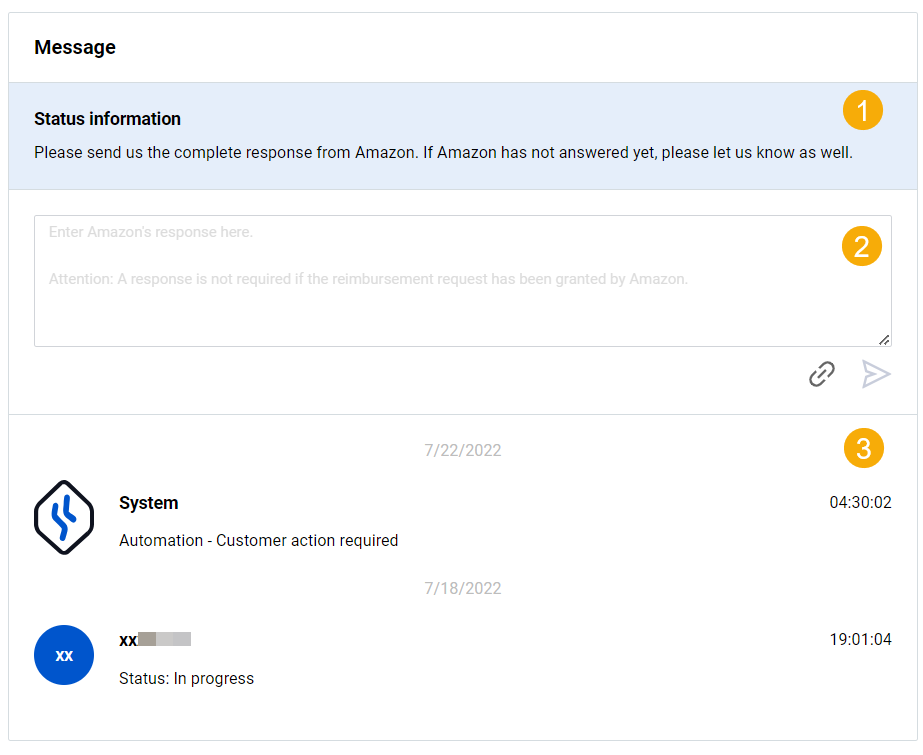
The form is designed to facilitate real-time updates and ensure you have access to the latest information related to the case. When any changes are applied to the case, the “Message” form dynamically reflects these updates. The “Message” form consists of 1. action guide, 2. message input field, and 3. case history.
1. Action guide
Adjacent to the message input field, the guide provides instructions on what action needs to be taken next, in order to proceed with the case resolution. This may include prompts for adding the Amazon response, providing additional information, or pending processing requests. Before taking any action, carefully review the provided instructions.
It is important to note that Lost & Found has no right to proceed with actions on your behalf. Only you, as the seller, can manage the case on Amazon. Once you receive a notification requesting your response or action, please ensure to act promptly or provide an update on your progress within the response timeframe of 7 days (or another period as indicated in the "Closes automatically in" field).
If no action is taken within this period, the case will be closed automatically without the possibility of reopening. Irrespective of the subsequent course of the case, the fee of 20% of the estimated reimbursement is charged nonetheless.
If Amazon does not provide a response or reimbursement within this timeframe, contact SELLERLOGIC Support with the request to extend the response period for the corresponding case.
2. Message input field
Use this field to provide any information to Lost & Found by entering the text in the input field. This field shows the instructions for the information required. Read the provided instructions, before entering your message.
Info: The message input field is hidden for the cases with “Successful” and “Rejected” statuses.
The message input field is equipped with file upload functionality, allowing you to attach any related files to your message. Click the attachment icon and select the files you want to upload. Up to 50 files can be attached to a message.
3. Case history
This section is designed to display the chronological history of the case which helps to track the case's progress and understand the series of actions taken. Each entry in the case history corresponds to a certain event (with the latest event on top), which can be one of the following:
- System messages sent by Lost & Found system;
- SELLERLOGIC support messages sent by one of the support managers. They are indicated with the name of the manager along with the SELLERLOGIC logo;
- User messages sent by the users under your account via the message input field. They are indicated with the user name along with the icon displaying the first letters of your first and last name.
Case description
“Case description” offers the text templates required for managing the case on Amazon Seller Central. To facilitate convenience, the "Copy to clipboard" buttons allow one-click copying of specific text sections.
For the “Inbound shipment” case type, “Case description” provides the “Shipment items” form listing all missing inventory associated with the case along with their details. After the case has been submitted to Lost & Found and its status changed to “In progress”, the “Reduct product status” option enabling to edit product statuses will still be available during the next 3 hours. To learn more, see Lost & Found | New cases | Case overview.
Info: The language of the text provided within the “Case description” section is defined by the language of the case’s marketplace.