The "New cases" page lists all newly detected cases that need to be submitted to Amazon for further processing. It can be accessed in two ways:
- SELLERLOGIC Homepage > Lost & Found | New cases
- Lost & Found navigation bar > New cases
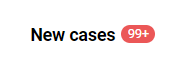
The "New cases" button located on the SELLERLOGIC Homepage and the Lost & Found navigation bar displays a badge indicating the number of cases contained on the page.
Case submission
Each time Lost & Found detects a new case, you receive an email notification. In order to proceed with the case, it must be submitted to Amazon within the submission timeframe of 30 days (or another period as indicated in the “Expires in” field). To submit the case, follow the instructions provided within the case overview form of the corresponding new case.
The “Expires in” field indicates how many days remain per each case before its submission timeframe expires. If the case is not submitted on Amazon Seller Central within the submission timeframe, it will be closed automatically without the possibility of reopening. Irrespective of the subsequent course of the case, the fee of 20% of the estimated reimbursement is charged nonetheless.
Info: If the case is closed due to late submission within 5 days of the discovery, you will not be charged any fee.
Table fields
The "New cases" table provides the details of each case with the “New” status across the fields that are common for all pages with cases tables including "New cases", “Action required” and “All cases”. To learn more about ta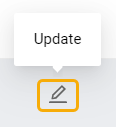 ble field descriptions, see Lost & Found | All cases.
ble field descriptions, see Lost & Found | All cases.
The “Update” button with the pencil icon opens a detailed overview of a particular new case along with the guide outlining the required actions for case submission. For more information, see Lost & Found | New cases | Case overview.